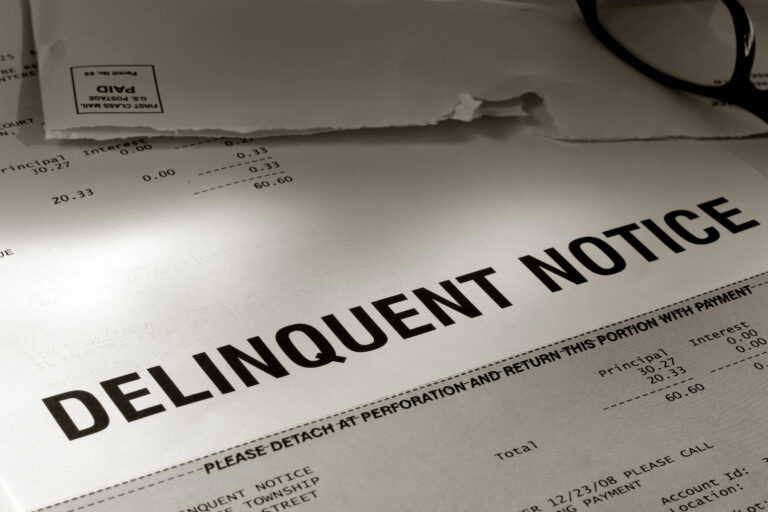Accounting automation isn’t just good for the bottom line. There is a multitude of invaluable—and often transformative—benefits for an organization’s accounting operations. At a virtual gathering of top finance leaders in SaaS, Invoiced CEO Jared King spoke with Karen Wight, VP of Finance and Controller at iWave, about the company’s journey from spreadsheets and manual invoicing processes to a streamlined, automated A/R workflow.
In the edited and condensed conversation below, Wight explains how accounting automation transformed her team’s A/R operations, cut 20 days from its average collection time, and significantly boosted day-to-day job satisfaction.
Jared King (JK): Can you tell me about iWave?
Karen Wight (KW): iWave sells fundraising and prospect research software to not-for-profit organizations. We’re located in Canada, but most of our client base is in the US, and we’ve been in business for just over 30 years.
JK: How long have you been with the company, and what was the state of the finance department when you joined?
KW: I’ve been with the company for four years. When I started, iWave was a typical owner-operator business, but we’ve grown.
We used Simply Accounting, which has its place for small organizations, but not for the size and scale of our operations. We managed everything in Excel and Google Sheets. We had our sales CRM, but we weren’t really using it as a finance tool.
Over the last four years, we’ve been basically revamping the whole thing so that we’ve got automated systems throughout that are supporting our program.
JK: Can you tell me a little about your team? How many employees does it have? What was the day-to-day routine like for team members?
KW: Our CFO manages the big picture, including board reporting, and I manage our team. I call myself the firefighter and the traffic cop because there’s so much data, and that’s what we do—we manage data.
When I started, there were two of us. We outgrew that very quickly and added another two technicians; this past year, we added a newly minted CPA grad to the team.
We’ve seen a lot of changes over the last four years, and now we manage thousands of contracts with essentially three people day to day.
JK: How did you manage accounts receivable? What combination of accounting software and manual processes were you using?
KW: AR is one of those areas where we were lucky. We have incredibly low bad debt and fantastic clients. Our clients love us, and they pay, which is what you always want.
We had very basic processes. An invoice would get generated from Simply Accounting, and it would get emailed out. A report would get downloaded into a Google Sheet, notes would get copied over, and that was the collection effort. In terms of tracking, everything was tracked in Excel.
Then we implemented our ERP, which was our first big data software. That was great—we had a means of electronically emailing an invoice. We didn’t have to download and attach and send it out. Invoices would get sent out, and then we would send statements manually.
That was where we were about three years ago, and we made it work. We didn’t realize how much of an energy vampire accounts receivable was for us.
JK: What kind of responses did you receive to your monthly statement runs?
KW: The way our ERP was set up, we would send out our statements, and the only way we could get them into our CRM was by blind copying our office manager. She would click on a link to our CRM in hundreds of emails to make sure that they were logged and that our success managers could see that the statements were being sent out.
Because we were sending all of our statements together once a month, we would hear from clients, “You just sent me an invoice yesterday. Why am I getting this statement?”
Or we would send a statement, and 30 days would go by, or two months and a client would say, “I never got an invoice. What is this? How do I pay online? Where’s the banking information?”
It worked in the sense that we collected our money, but I can’t say that we served our clients well in the process.
JK: Was there a tipping point that led you to accounting automation software for A/R? Why did you decide to introduce automation in accounting?
KW: Part of the difficulty that we’ve had in the past is that, since we’re in Canada and our client base is in the US, processing credit card payments was challenging.
A lot of it was from a compliance perspective—making sure that we’re PCI compliant and not actually touching our clients’ credit card information. And also, when the client is calling, you’ve got to grab that information, but you’re losing productivity in terms of what you’re already focused on. And finally, we’re in Canada, and our clients are using US credit cards to pay for large transactions. Credit card companies would immediately block the transactions, and we would have to then reach back out to clients and say, “Can you please call your credit card?”
So, we were looking for something that would enable us to send an email link to clients allowing them to pay online.
Another issue was that we do have some clients on payment plans and we needed to be able to set up automatic payments.
Also, when we would send our statements out all at once, at the beginning or end of the month, we would lose two to three days at those times messaging with clients about various issues.
JK: What were you looking for in accounting automation software?
KW: We deal in USD and CAD, and there’s nothing more frustrating than opening up a system and seeing a balance converted to CAD. So, for example, a client would call to pay a $10,000 invoice, but the amount would show up in our system as $12,500, and it would take me three clicks to be able to deal with it. When I look at something, being able to see what my client is seeing is really important.
Ease of setup was also important. I still have scars from some of our ERP implementations. But I remember when we were implementing Invoiced, it was the easiest implementation we’ve had by far. It was just syncing everything, setting up your team, and you’re pretty much ready to go.
Also, cost was a critical factor. We did look at other options, and with Invoiced, the cost was right.
And a big part of the choice for me is knowing that you’re going to stand next to me as much as I need you to when deploying things, and if something’s not working, you’re going to help me.
JK: How did your employees feel about the change to automation in accounting?
KW: It was smiles immediately—we celebrated. This was February 2020, before the world shut down, and we had custom cupcakes made for the office.
The timing is incredible. When you look at the problem that we were having, just credit card payment alone, having the Invoiced platform implemented before we all went home in the middle of March is amazing.
Our credit card provider works in both countries, which was important, and we synced up with GoCardless, which is direct debit. And the first night that we got paid through the system and got an email notification about it, our team was very excited because we had just gotten paid, and no one had to take the call. That’s huge—nobody’s day is interrupted.
Also, being in Canada, we were at an average of just over 50 days for us to collect on an invoice. We’ve shaved almost 20 days from our time to collect, which we didn’t think was possible.
Our clients now can pay online, and it’s all branded. It looks like our portal, and clients love it. They get the emails and reminders they need, they know how to pay us, and we’re saving time.
JK: Can you describe the impact implementing accounting automation software had on your team? How have day-to-day operations changed?
KW: Previously, we were at capacity, and we needed to hire. But all of a sudden, with Invoiced in place, everyone felt like they could breathe. Our month-end process became much easier, and that was a big thing. For team morale, it was huge.
We’ve saved so much time. When I reflect on how we’ve evolved over the last four years, we’ve gone from employees working with Excel and Google Sheets to a team of software operators and data integrity checkers. Now contracts come into our ERP from our sales team, invoices go out, and we’ve got other pieces that we’re continuing to add on.
From a job satisfaction perspective, our team members don’t have to run the same transactions time and time again. And over the last two years, I’ve been able to push things down to my team instead of having everything on my shoulders.
So, we were at the point of having to hire another technician, but with Invoiced in place, I was able to hire a much more senior resource to handle a different type of transaction and workflow. Overall, it’s been such a surprise how happy Invoiced has made our team.
JK: What about other teams? Have sales and success teams seen benefits from the implementation of accounting automation software?
KW: Yes, all of our success team members have access to the Invoiced environment. We’ve got a lovely little invoice template and email template set up so they can just send things along. And if a client is calling in, it gives team members another place to see that client’s account and resend an invoice if they need to. As they’re on the call, they can make sure that the client actually received the invoice. That improved visibility and ability to serve the client definitely contributes to greater success overall.
JK: Do you have any advice on managing finance teams through change? Any insights you can pass along about introducing automation in accounting?
KW: I’ve learned over the last four years that you definitely need to have the team involved in the process. When they’re involved, they know that change is coming, and they’re part of the decision-making process instead of just having change put on them.
And when you do software implementations, being prepared for how your team is going to manage whatever is going to hit during that time is important. I’m big on cross-training so that I never have a single point of failure on my team.
Before selecting your software and your implementation team, have a very clear understanding of what the data requirements are. Know what you have, what you don’t have, and how you have to transform your data to match what the system needs.
Also, try to figure out if you have a missing skill set. For a different implementation we’re doing right now, we have a CPA with the perfect skill set because she’s done some programming. She had the skills that we needed for this one to be successful. If we didn’t, we would have chosen a different implementation route.
And the last part is checking references for your potential solution provider. Ask the hard questions when you talk to their previous clients: What do you wish that you had done differently? What is the software lacking that you wish that it had? How long did it take to implement versus what you were told?
Reap the Benefits of Accounting Automation
Wondering how accounting automation software can transform your team’s A/R operations? Learn more about Invoiced A/R Cloud, our cloud-native platform designed to help your organization automate the entire receivable lifecycle, from invoice to cash.
With Invoiced accounting automation, your business can:
- Get paid faster by nudging customers in the right direction with reminders and flexible payment acceptance solutions
- Save time and money by transforming manual efforts spent on A/R into an effortless workflow
- Improve customer experience with a digital portal that allows users to quickly pay bills, monitor balances, and manage subscriptions
- Access real-time data across the entire invoice-to-cash process
- Integrate A/R seamlessly with your company’s other back-office systems, including accounting, CRM, ordering, and business intelligence applications