USE CASE
Take control of your accounts receivable with Invoiced’s Automation Builder. This flexible tool lets you design workflows that fit your business perfectly. Whether you’re sending monthly statements, onboarding new customers, or managing contract renewals, Automation Builder makes it easy to get it all done effortlessly.
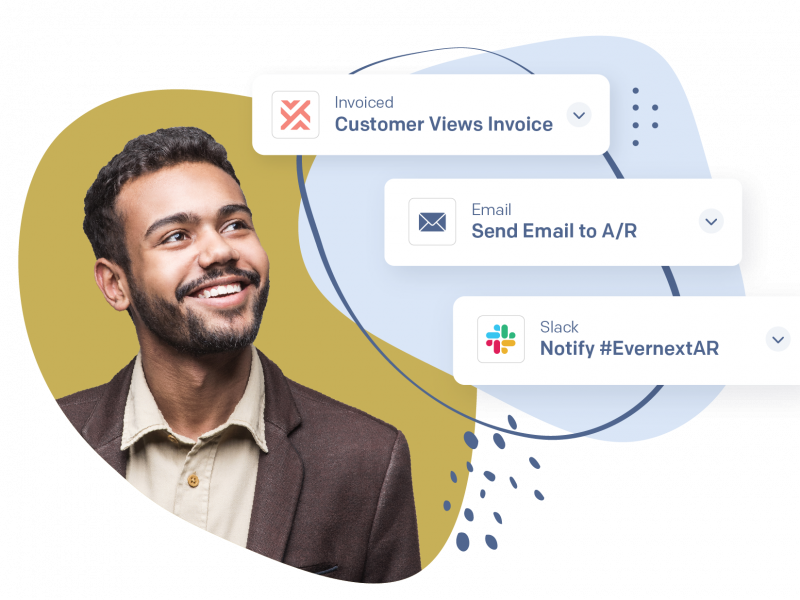
With Invoiced’s Automation Builder, you create workflows tailored to your business. Set triggers, conditions, and actions—Invoiced handles the rest! Simplify tasks and keep your accounts receivable process consistent.
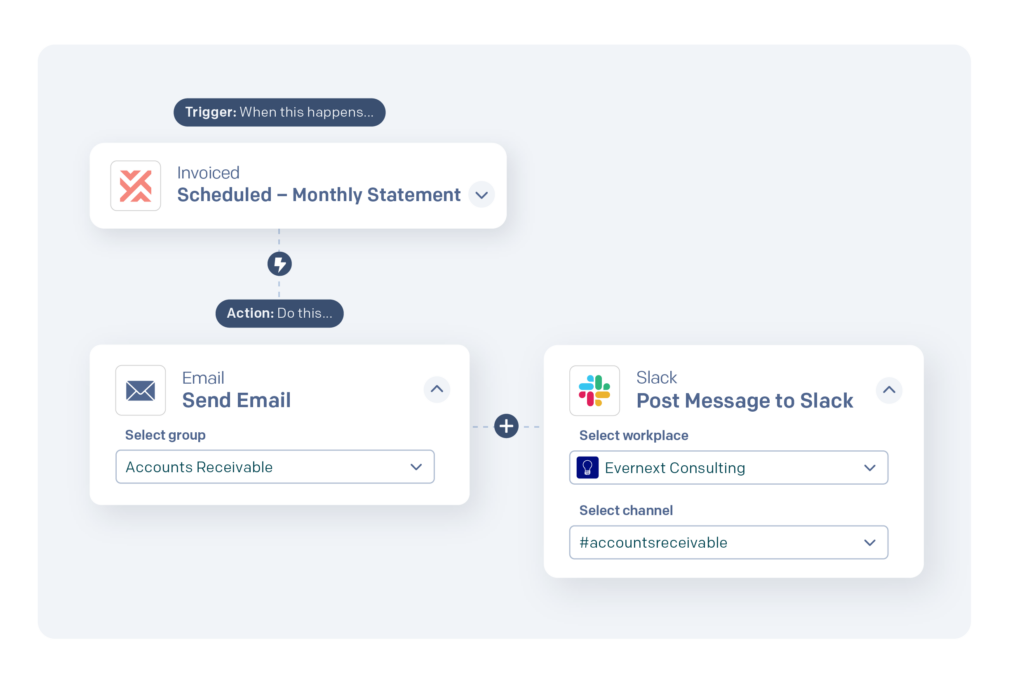
How Invoiced Automations Works for You:
To showcase the flexibility of the Automation Builder, here are sample workflows that illustrate how you can design, customize, and deploy automated processes to suit your unique needs. Each example demonstrates integration with various platforms, customizable triggers and actions, and the ability to manage complex logic, helping you streamline tasks and enhance efficiency across teams or departments. Use these workflows as inspiration to transform repetitive tasks into seamless automated sequences.
This workflow ensures that your customers with outstanding balances receive a monthly statement automatically, helping them stay on top of payments without your team intervening manually.
Trigger: Scheduled – Monthly at 9:00 AM
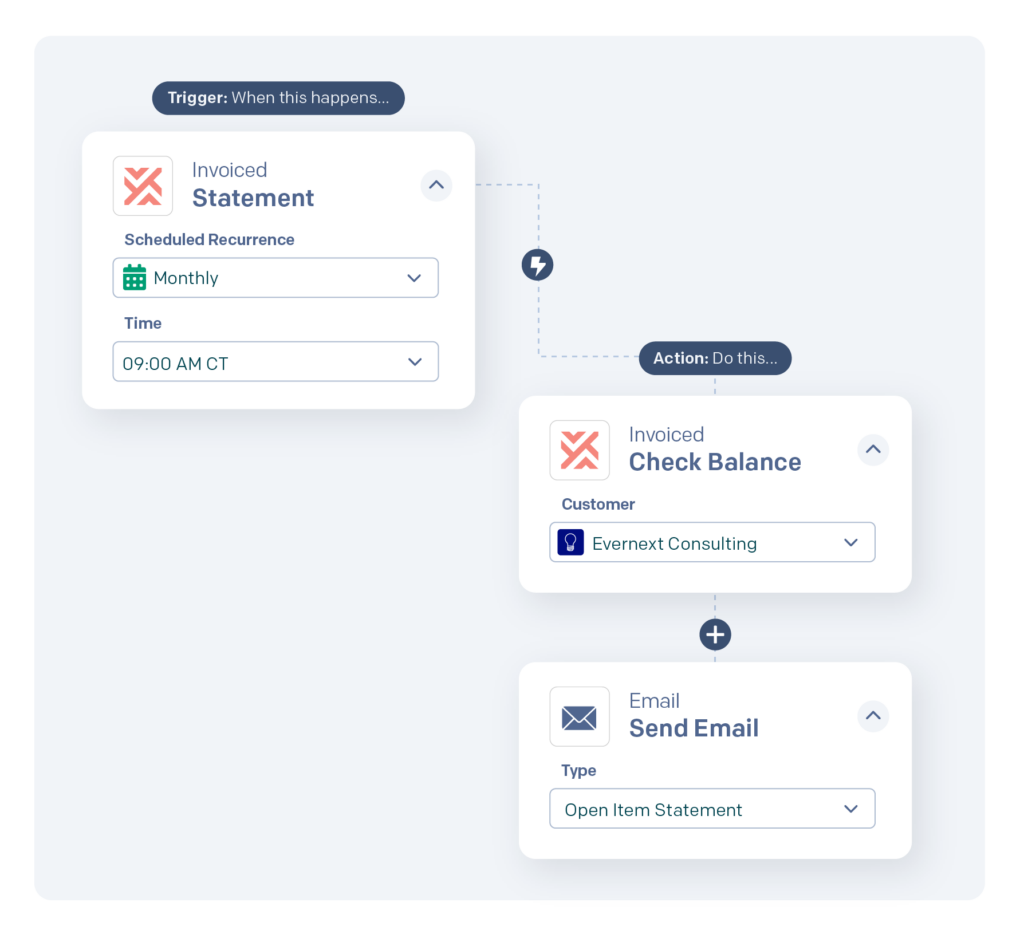
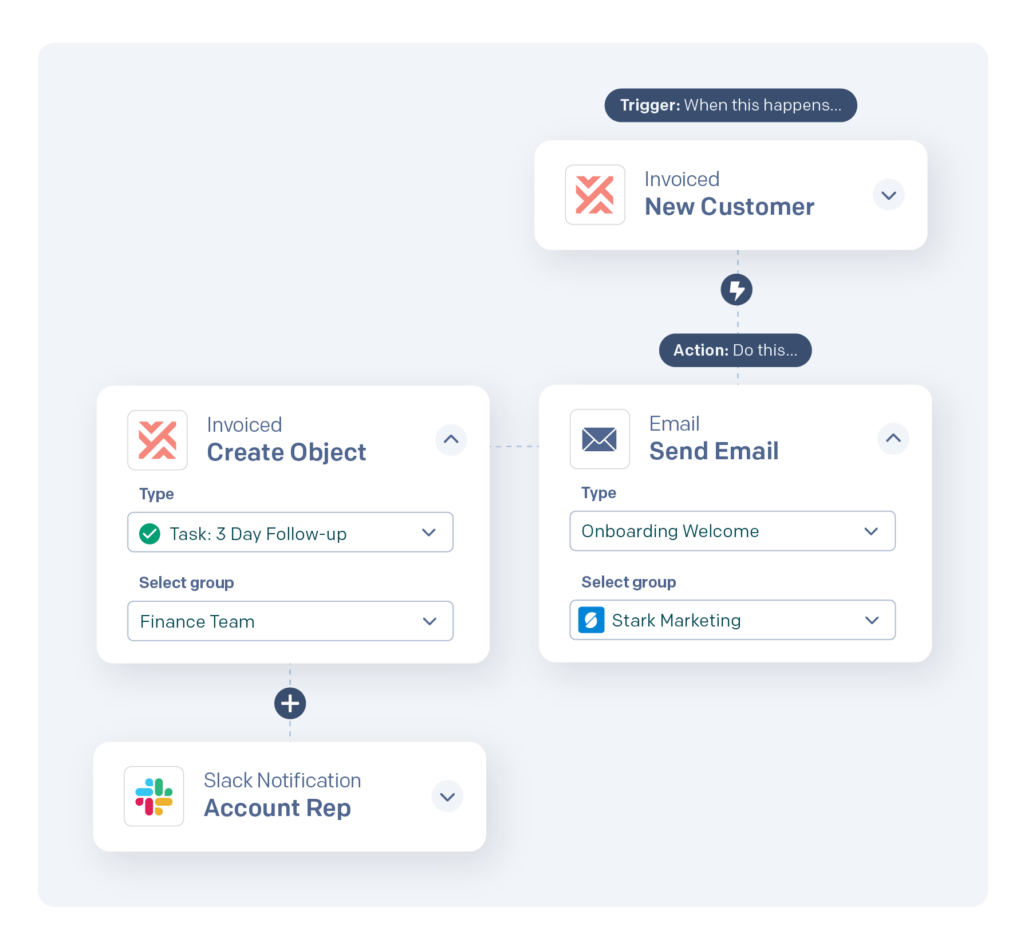
This workflow automates the entire customer onboarding process, ensuring a smooth and timely experience for every new client while aligning your internal teams.
Trigger: Event-Based – New Customer Created
This manually triggered workflow gives your team a simple way to manage contract renewals. It ensures timely communication with the customer and prompts the account manager to take action.
Trigger: Manual
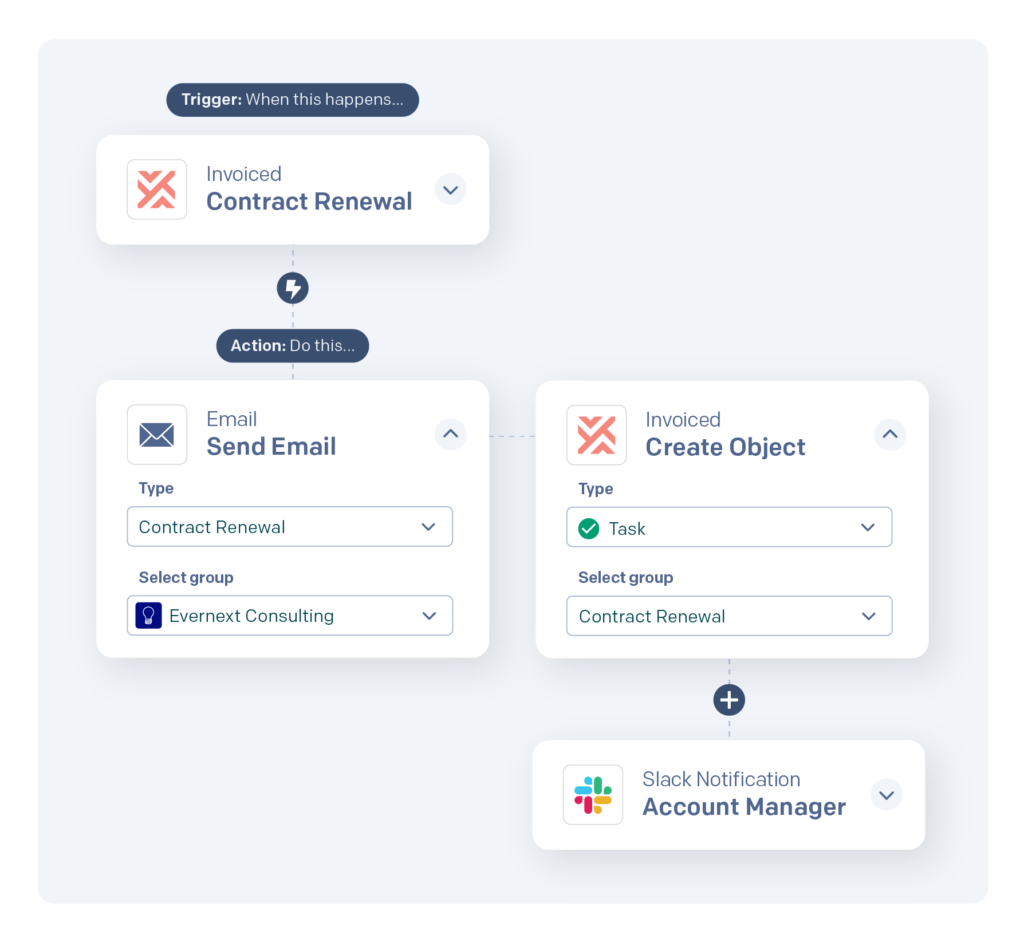
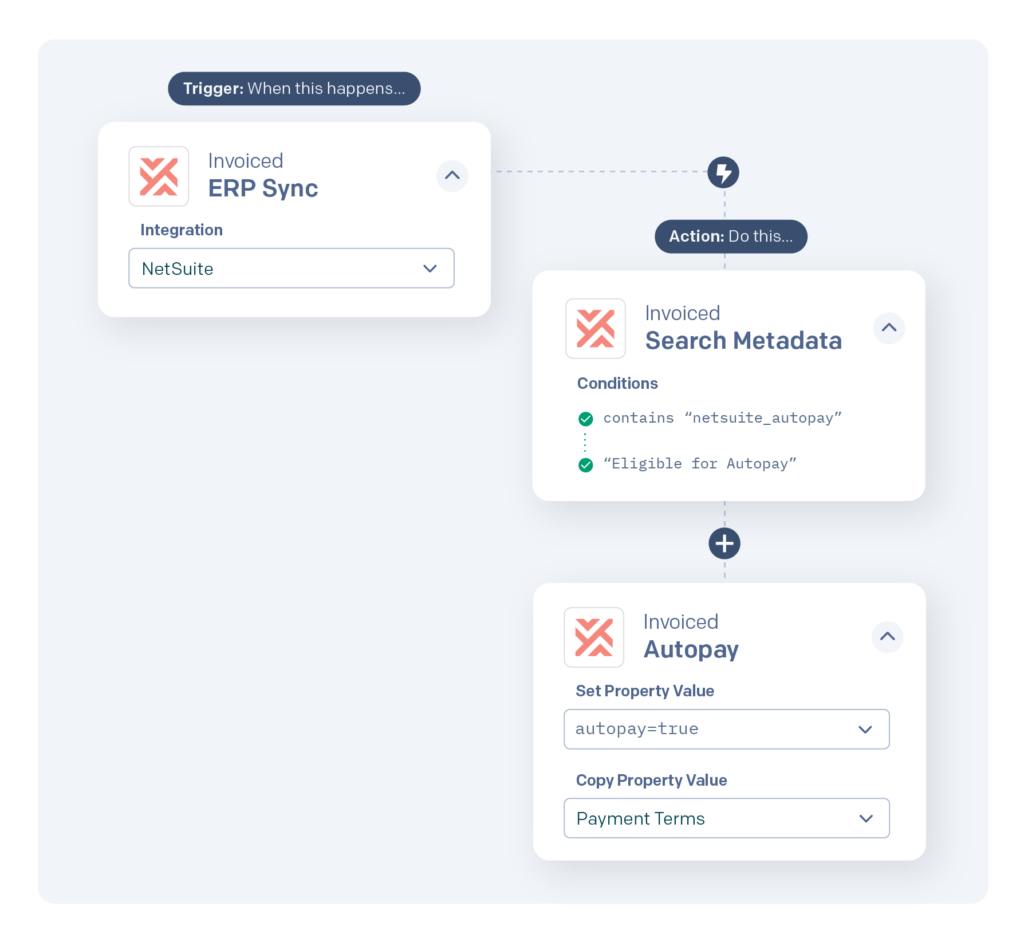
This workflow eliminates the hassle of managing invoices by automatically syncing data between your ERP and Invoiced. No more manual updates or chasing payments—this setup ensures eligible invoices are instantly set up for autopay.
Trigger: When an invoice is synced from Netsuite to Invoiced.
The Automation Builder is a tool that allows businesses to create custom workflows for accounts receivable tasks. It automates repetitive tasks, improves accuracy, and enables seamless communication across teams. companies put customer invoicing, payments, and cash application on autopilot, saving them time and money and allowing for greater accuracy and reporting.
It lets users set up triggers, conditions, and actions to automate tasks such as sending monthly statements, onboarding new customers, managing contract renewals, and syncing invoices from ERP systems, helping save time and reduce errors.
You can create workflows like automated monthly statements, customer onboarding, contract renewals, and ERP invoice syncing. The tool is flexible, allowing you to customize triggers and actions to fit specific business needs.
Setting up a workflow involves selecting a trigger (e.g., a specific event or schedule), defining conditions, and assigning actions such as sending emails, creating tasks, or notifying team members.
Yes, Automation Builder supports integration with ERP and CRM platforms, allowing seamless data synchronization and automating tasks like setting up invoices for autopay based on ERP data.
No, Automation Builder is designed to be user-friendly, so you can design workflows without extensive technical knowledge, making it accessible for finance and A/R teams to streamline their processes easily.