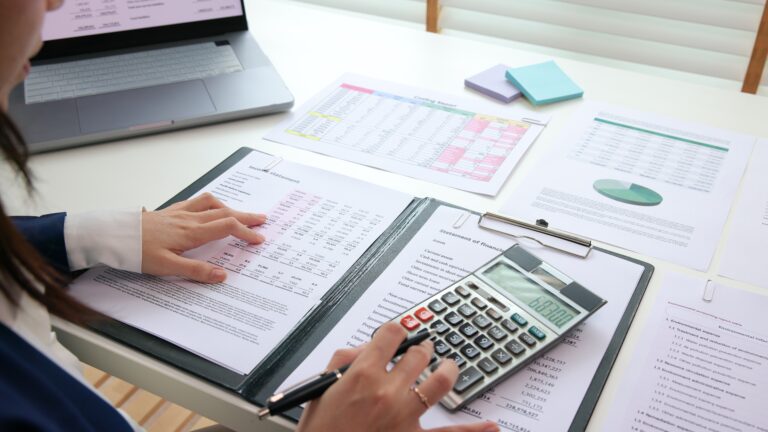At this point, AI has become commonplace — from the chatbot that just helped you build your pizza to the algorithm choosing the next song on your private playlist to the traffic app that saved you 10 minutes on your drive home. Naturally, this means that AI and automation tools have moved beyond the purview of the chief technology officer (CTO) to the entire C-suite, and have had positive results.
Today, chief financial officers (CFOs) globally are leveraging algorithmically-driven platforms to unlock efficiencies across various financial operations, including invoice management, bookkeeping, and dispute resolution. However, not all tools deliver the same level of support or value. In this article, we’ll explore in more detail the role of AI in accounts receivable (A/R), focusing on which operations it can impact, how both mid-market and up-market CFOs are utilizing this technology and its benefits.
The current state of AI and accounts receivable
The financial impact of COVID-19 and associated lockdowns continues to be felt, particularly with the increase in payment delays for business-to-business (B2B) transactions, which are now more common than in the past. Research conducted by PwC indicates that, over the past five years, the days sales outstanding (DSO) — a metric that CFOs use to measure the efficiency of accounts receivable operations — has increased globally by 6.6%. While some regions, such as the United States, have lower scores than the global average, their DSO rates have only recently returned to pre-pandemic levels.
In light of this ongoing economic challenge, CFOs seek ways to streamline the procure-to-pay process. Many organizations are adopting new technologies, including artificial intelligence (AI). According to a survey conducted by Gartner last year, 79% of 185 CFOs identified digital transformation efforts as a primary focus for 2024.
These findings are supported by data from PYMNTS, which shows that CFOs expect to increase their investments in generative AI by 10% shortly. Specifically, among mid-market CFOs, 78% plan to invest more in AI next year. This trend makes sense, as 78% of surveyed businesses that have already invested in AI reported at least a somewhat positive return on investment (ROI) during this period.
Want to understand better the trends that are impacting your A/R efforts? Check out our whitepaper: State of B2B Payments 2024: Acceleration, Automation, and AI
How does AI in accounts receivable benefit CFOs?
The advantages of any given AI-powered A/R automation will vary considerably based on the quality of the underlying models. But with this technology, you typically can expect to see improvements in your:
- Efficiency: When you offload mundane, repetitive tasks from your accounting staff, you free them up to focus on more strategic activities, all while ensuring that these critical operations are completed at the speed of AI
- Accuracy: By removing manual transcription and matching efforts from your A/R, you can be more confident that the data appearing on your invoices — and in your books — is correct and up to date
- Labor costs: In contrast to humans, servers scale rather quickly, meaning that while manual A/R processes will require additional staff to support a spike in invoices and payments, an AI-driven solution can readily absorb this increase with little to no additional investment
- Cash flow: If you can better predict when you are going actually to be paid by your customers, you can eliminate the guesswork from your planning efforts, converting them into exercises in probability
- Decision making: With predictive analytics and pattern recognition, stakeholders can make better informed, data-driven choices regarding current operations and plans
How are CFOs utilizing AI to optimize their accounts receivable?
As accounts receivable management grows increasingly complex, CFOs actively harness AI to streamline operations, improve cash flow, and enhance efficiency. AI tools are automating routine tasks and providing deep insights that empower CFOs to maintain strong financial health with a proactive approach. Here are key ways CFOs are currently leveraging AI to transform AR management:
Streamlining cash application and reconciliation
One of the most common use cases for introducing AI into payments-related processes is cash application and automated reconciliation — matching recent financial transactions with their relevant invoices. Traditionally, these efforts focused on aligning paper checks, credit card payments, and other payment methods with physical records — a labor-intensive, time-consuming process.
With AI, however, A/R software can pull relevant details from incoming payments and remittances, automatically matching them to the appropriate invoices in seconds with minimal human intervention. This capability proves particularly useful when complexities arise, such as receiving short payments or transactions that simultaneously cover multiple invoices.
Improving fraud detection
Increasingly, AI is being leveraged to flag billing irregularities and criminal behavior by analyzing transactions in real-time and mapping these activities against known fraud models. So, suppose anomalous invoices begin showing up in the system or an existing customer spontaneously adds a new shipping location. In that case, AI can help you know when these activities are authentic or when they might reflect shenanigans.
Facilitating day-to-day dunning efforts
Even when it’s rightfully owed to you, asking for money can be delicate. Relationships can quickly sour beyond redemption when handled overly aggressively or inconsiderately. So businesses often try to inject a personalized, human sentiment into their dunning efforts. However, when handling hundreds if not thousands of reminders in a given day, it’s become commonplace to let automation handle your day-to-day chasing efforts so that your team can put their full support behind the cases when the human touch is truly needed.
Generative AI, in turn, offers the ability to merge the two approaches, allowing you to tailor your dunning to align with customer behavior, established risk profiles, and known preferences in a manner more likely to get you paid.
Making cash flow forecasting more robust
AI excels at pattern recognition and is ideally suited to support forecasting efforts. The underlying machine learning algorithms can pour through historical data, often identifying trends, such as how quickly given buyers close out their invoices or how early payment discounts affect your DSO.
Building off this insight, you can more easily predict future cash flows, allowing you to budget for growth efforts, capitalize on emerging market opportunities, or shore up resources for anticipated lean periods.
Resolving low-level customer support issues
Another common use of generative AI is in creating customer service-focused virtual agents. These enhanced chatbots can often answer questions, recommend payment alternatives, resolve deduction discrepancies, and address common issues or errors without escalating matters to your support staff.
What you should bear in mind if you integrate AI into your accounts receivable
Based on these factors, the modern CFO faces a strong financial automation imperative. However, only some AI or automation platforms deliver the same level of value. When considering which offerings you should use — unless you have the time, staff, and funds to build an in—house AI solution, you’d be wise to employ several best practices.
In particular, you should:
- Establish clear goals at the start of your search that outline which processes you intend to augment with AI and what successful use of this technology looks like.
- Perform a thorough analysis of existing systems and resources, identifying key integration points and defining what functions and features the new solution will need.
- Choose a platform that uses application programming interfaces (APIs) to facilitate seamless communication between your existing enterprise resource planning (ERP) platform and the AI-powered assets.
- Start with a demo or pilot project to vet the offering in a real-world setting using actual data before you make a purchase.
- Confirm that how and where you’re using AI aligns with relevant federal regulations, data protection guidelines, and industry-specific standards.
- Leverage security measures that restrict data and system access to a limited pool of users, and routinely reevaluate who should and shouldn’t be on that list.
- Gather detailed metrics on the performance of the platform and associated business processes, keeping an eye out for emerging inefficiencies or new opportunities.
- Reevaluate any existing AI-powered tools or models on a regular basis, ensuring that they align with your initial goals and haven’t drifted off course.
How Invoiced can help CFOs leverage AI in A/R
At Invoiced (a Flywire company), we’re confident that AI represents the clear future of A/R. In fact, we’ve already integrated AI-powered features into our automation platform. Namely, our proprietary CashMatch AI algorithm (the core of our Cash Application solutions) and our automated reconciliation processes map incoming payments and remittances against established models to assign these transactions to the appropriate invoices and accounts with a high probability of success. These models even cover more complex payment situations, accommodating short payments, overpayments, missing details, multi-invoice transactions, and more.
At the same time, we’ve added a Cash Collection Forecasting feature to our flagship Accounts Receivable Automation platform. This function leverages sophisticated algorithms to analyze the embedded data of a wide range of documents (e.g., invoices, autopay records, transaction histories), projecting cash flow models with weighted probabilities. With this information, you can more easily manage your cash flow and build science-driven budgets.
Invoiced: AI-powered A/R automation built for the modern CFO
Based on emerging trends, the role of AI in modern accounts receivable automation is well entrenched. It’s a wise choice to capitalize on this technology’s efficiency gains and business intelligence benefits before your competitors do. Our Accounts Receivable Automation platform can help you automate your A/R processes from invoice generation to payment collection to cash application.
Our solution also delivers centralized invoice workflows and automated dunning that help you get paid more quickly while dedicating fewer resources. Recently, we’ve augmented our solution to leverage Flywire’s broad integration capabilities and global payment support, which makes it easy to receive or send payments in over 140 currencies.
Schedule a demo of our platform today to make your A/R operations faster, smarter, and more accurate.