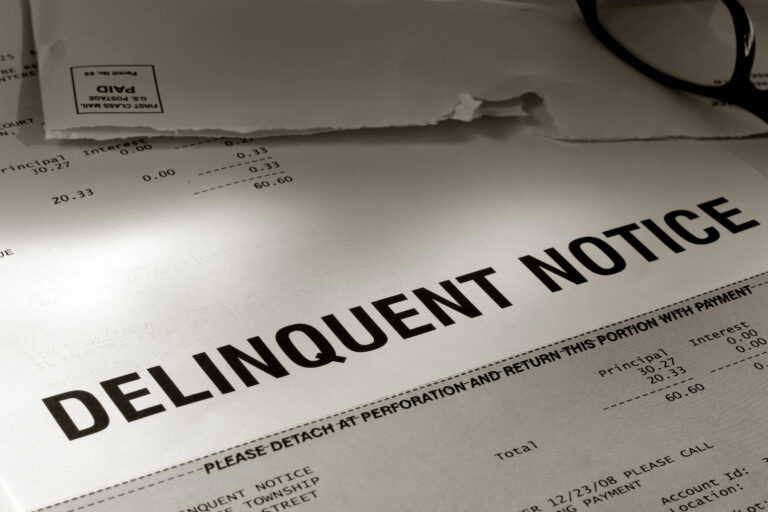In batch payment processing, a vendor submits credit card authorizations in a group—or “batch”—to receive payment for the transactions. In addition to “batching payments,” you may have heard other frequently used terms for the process: “batch banking,” “batch clearing,” “batching transactions,” “dual message processing,” or “ACH batch processing.”
If you’ve worked in the restaurant industry, you’re probably familiar with the practice. Establishments typically batch all approved authorizations at the close of business, sending them to a processor to receive payment on the total amounts—meals plus tips—charged to customer credit cards.
In our batch payment processing guide below, we explore:
- The standard steps in credit card payment processing
- How batch payment processing works
- Real-time processing—or single message processing—as the alternative to batching payments
- The factors that can help you determine whether batch payment processing is a good fit for your organization: cost, speed, and the need for transaction adjustments
Let’s begin with a look at the credit card processing workflow.
How Credit Card Transaction Payments are Processed
Credit card payment processing has three core steps:
Authorization
When a customer pays for a product or service with a credit card, the vendor’s point of sale (POS) system sends a secure message to the credit card issuer. Essentially, this query asks:
- Whether the card has been reported as stolen or is being used in a way that appears suspicious (e.g., a series of unusual, high-cost purchases)
- Whether the card has enough credit to cover the transaction
If card usage appears legitimate and sufficient credit is available, the vendor’s POS accepts the transaction. The funds are spoken for—considered on hold—but no money actually moves yet.
Processing
In this part of the flow—whether a vendor is batch processing or real-time processing—authorization holds are processed so that funds will move from customer accounts to the vendor.
Settlement
In this phase, transactions are settled, and customer banks transfer the proper funds to the vendor’s account.
Now, let’s take a closer look at how batching transactions during the processing stage works.
How Does Batch Payment Processing Work?
When performing batch processing, businesses authorize credit card transactions at the point of sale and later submit credit card authorization codes to a processor to transfer funds from customer to merchant. After processors organize transactions and get customer banks to send payments, the transactions are considered closed or settled. Following settlement, merchant accounts receive funds, typically within 48 to 72 hours.
Batch Payment Processing vs. Real-time Processing
Batch payment processing is one of two standard methods for processing credit card transactions. The other main approach—real-time processing—combines authorization and settlement tasks in one fluid workflow.
By combining steps, real-time processing completes credit card transactions on the spot. However, vendors must pay a fee for each settlement. Plus, real-time processing prevents businesses from adjusting charges later to accommodate additional payment amounts like tips.
Which Payment Processing Method Should You Use?
There are three considerations in choosing a payment processing method: whether a vendor requires transaction adjustments, what is most feasible for the vendor from a cost perspective, and how quickly a vendor needs to receive payment.
Transaction Adjustments
For businesses where the total amount of a credit card transaction is unknown at the time of authorization, batch processing is the optimal choice. Real-time processing leaves no room for adjustments to the amount charged to a customer’s credit card.
Payment Processing Fees
In batch processing, vendors pay per batch of credit card transactions; in real-time processing, vendors pay a fee for each transaction processed.
Speed
For vendors requiring rapid payment, real-time processing is the way to go. However, receiving funds within 72 hours via batch processing meets the requirements for many businesses.
Why Batch Processing?
A wide range of vendors and service providers conduct transactions in which total payment amounts aren’t known at the time of credit card authorization. For example, gas stations require customers to provide credit cards for authorization before filling their tanks. For businesses like these, batch processing is ideal. And with batch processing, vendors can:
Choose either automatic or manual batch processing
Automatic batch processing allows vendors to set a time for processing payments each day. However, businesses with less predictable schedules and transactions can choose to perform batch processing manually, when needed.
Manage costs for large volumes
When transaction volumes are high, batch processing—with fees charged per batch—is a more cost-effective approach to credit card payment processing.
Find individual transactions easily
Businesses can easily find and check individual transactions as needed when all authorization requests are in one place for batch processing.
Receive payment within 72 hours
With batch processing, a vendor will receive funds at a slower rate than with real-time processing; however, for many business operations, processing payments within 72 hours is sufficient for their needs.
Stay on Top of Your Payment Processing with Invoiced
Want to make getting paid easier than ever for your business? Invoiced offers the tools and features you need to provide your customers with a frictionless payment experience:
- A branded customer payment portal
Our modern payment portal features your brand and allows your customers to easily submit payment or let you know when to expect an offline payment. Plus, they can use it to manage virtually every aspect of their billing relationship with your company. - Easy payment configurations
You can configure your customer portal to accept payment via credit cards, debit cards, Automated Clearing House (ACH) transactions, online payment platforms, and more. You can also choose to offer autopay, short-pay, and early payment discounts or require certain taxes and fees. - Quick onboarding
Our Invoiced Payments functionality lets you get up and running quickly to start accepting online payments right away. With PCI Level 1 protection, this integrated payments solution offers robust security and reduces overhead for achieving PCI compliance. - Cash application AI
Instead of manually matching customer payments with invoices, let our AI-powered cash application engine do the work.
Learn more about how Invoiced can optimize payment acceptance for your business.