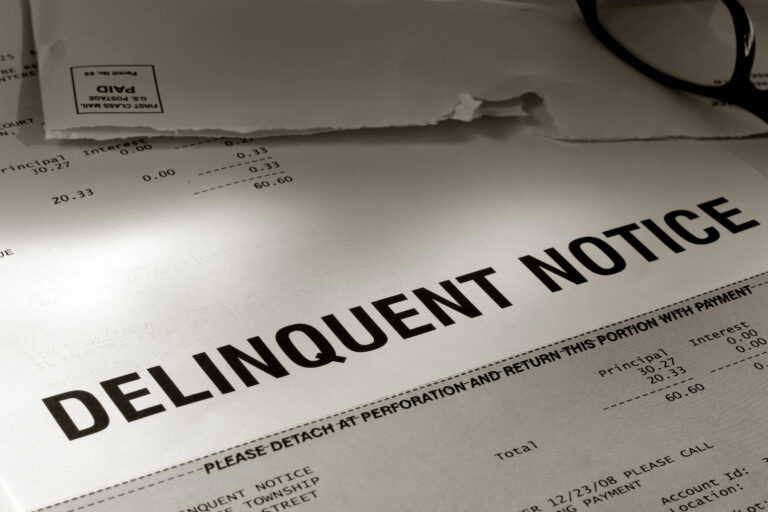Businesses today grow at breakneck speed. One day, you’re starting out managing all internal business processes in spreadsheets. The next thing you know, your company has doubled or tripled in size, and acquired various management tools along the way.
If you’re lucky, you might be able to connect a handful of those tools through pre-built integrations. But in order to scale, you’ll likely decide to combine functions and reduce costs by launching an enterprise resource planning system, or ERP.
Related: What is an ERP system and why would you need one?
Once you’ve launched the new ERP, you can take advantage of the native invoicing functions (if available) or connect to your existing invoicing platform. If you’re a user of both Invoiced and Sage Intacct’s ERP platform, that connection is now possible.
Sage Intacct is a cloud financial management solution that provides businesses with financial and operational insight, process automation, seamless integrations with existing software, advanced features, and a modern user experience.
Customers of both Sage Intacct and Invoiced can now sync invoicing events from Invoiced directly to their Sage Intacct data, and vice versa. Here are a handful of ways Sage Intacct and Invoiced communicate with each other:
- Import invoices and customer data from Sage Intacct to Invoiced
- Copy invoices created in Invoiced to Sage Intacct
- Reconcile customer payments from Invoiced to Sage Intacct
To set up the integration, Sage Intacct users only need to create a Web Services User in their Sage Intacct account, validate that Web Services User in their Invoiced account, and turn on the automated Accounting Sync in Invoiced.
“The Sage Intacct/Invoiced integration allows customers to perform invoicing activities in one place, with the knowledge that everything will be recorded in both systems,” said Jared King, Founder and CEO of Invoiced. “The connection ensures higher efficiency and peace of mind for all parties.”
Want to learn more about connecting Sage Intacct and Invoiced? Take a look at the Invoiced integration page on Sage Intacct’s Marketplace, or the Sage Intacct integration docs for more details.